A corner is a point where two entities of a shape combine to make an angle. When you create an inward or outward offset of a shape, the shape can have inside corners, outside corners, or inside and outside corners. The angle that makes a corner into an inside or outside corner is one of two values:
- Inside corners are corners where the angle is between 0° and 180°. They occur on the inside or outside of the shape where you create the offset.
- Outside corners are corners where the angle is between 180° and 360°. They occur on the inside or outside of the shape where you create the offset.
When you create inward or outward offsets, CADFusion puts them on opposite sides of the border of the shape. If you change the offset of the shape, inside corners become outside corners and outside corners become inside corners:
- When you create an inward offset of a shape, all of the corners with angles between 0° and 180° are inside corners. But if you create an outward offset of the same shape, all of the inside corners become outside corners.
- When you create an outward offset of a shape, all of the corners with angles between 180° and 360° are outside corners. But if you create an inward offset of the same shape, all of the outside corners become inside corners.
The sum of the angles of an inside and outside corner must always equal 360°, which is a full circle. Refer to the example that follows for more information.
In the figure that follows, you create an outward offset of Rectangle A - Outward Offset and use a Rounding Angle of 180°. On the outside of the original shape, all of the corners in the rectangle become outside corners. The upper-left corner is an outside corner with a 270° angle.
Then you create an inward offset of the same shape, which becomes Rectangle A - Inward Offset, and use a Rounding Angle of 180°. On the inside of the original shape, all of the outside corners in the rectangle change to inside corners. The upper-left corner of the rectangle is now an inside corner with a 90° angle. CADFusion does not round inside corners that are part of the offset. The Rounding angle property applies to outside corners only.
When you change the offset, the sum of the outside and inside corners of 270° and 90° equals 360° which is a full circle.
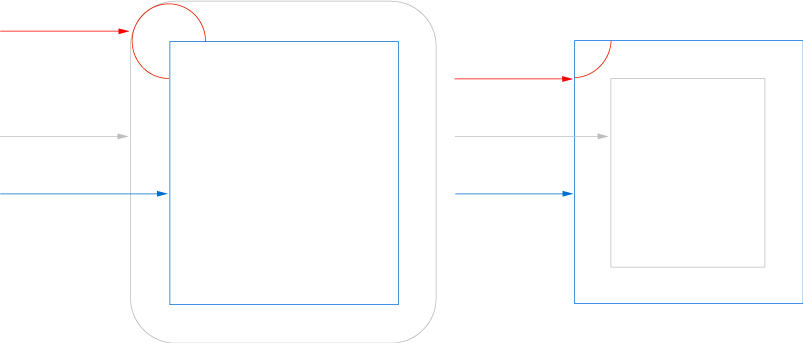
You can also create inward or outward offsets of shapes that have inside and outside corners on the side of the shape where you create the offset. If you do this and you change the offset of the shape, the inside corners become outside corners and the outside corners become inside corners. Refer to the example that follows for more information.
In the figure that follows, you create an outward offset of Shape A - Outward Offset and use a Rounding Angle of 180°. The outside of the original shape has 12 corners, eight of which are outside corners and four of which are inside corners. One of the outside corners is 270° and one of the inside corners is 90°.
Then you create an inward offset of the same shape, which becomes Shape A - Inward Offset, and use a Rounding Angle of 180°. The inside of the original shape continues to have 12 corners, which are now eight inside corners and four outside corners. The 270° outside corner in Shape A - Outward Offset changes to a 90° inside corner in Shape A - Inward Offset. And the 90° inside corner in Shape A - Outward Offset changes to a 270° outside corner in Shape A - Inward Offset.
When you change the offset, the sum of each pair of outside and inside corners of 270° and 90° equals 360° which is a full circle.
CADFusion does not round inside corners that are part of the offset. The Rounding angle property applies to outside corners only.
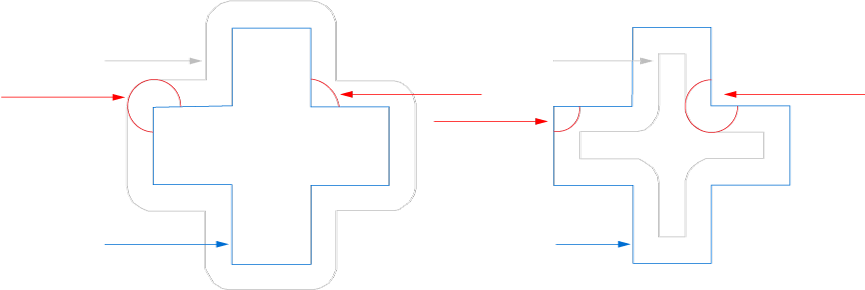
For information about the Rounding angle property, how CADFusion applies it, and the values you can specify, refer to How CADFusion Applies Rounding Angles to Outside Corners.